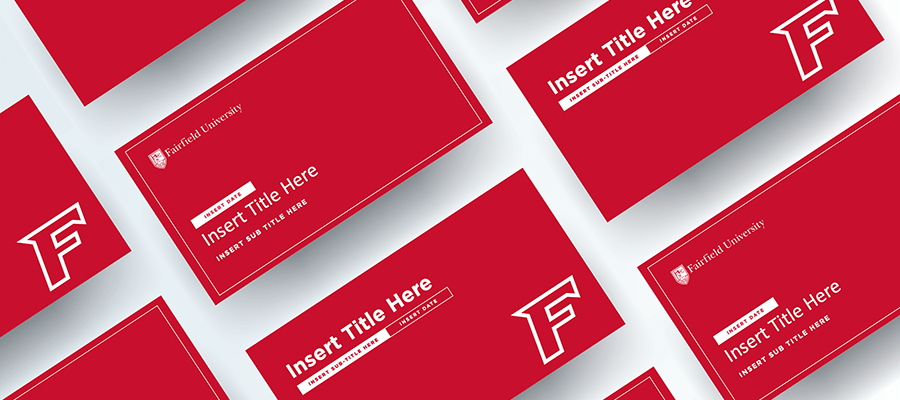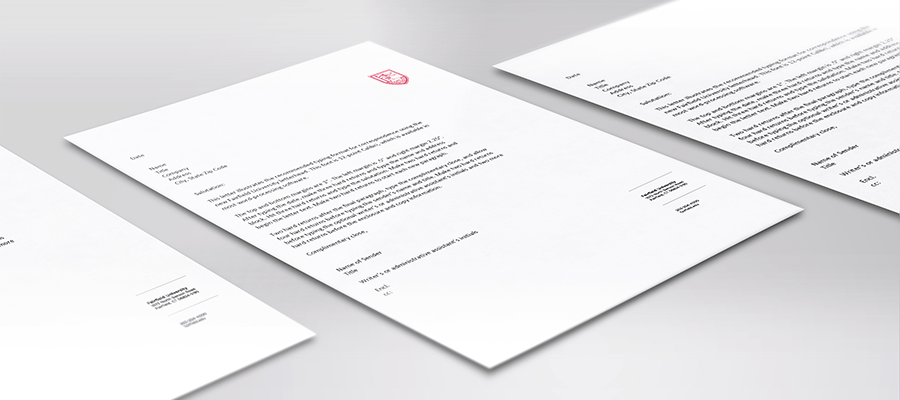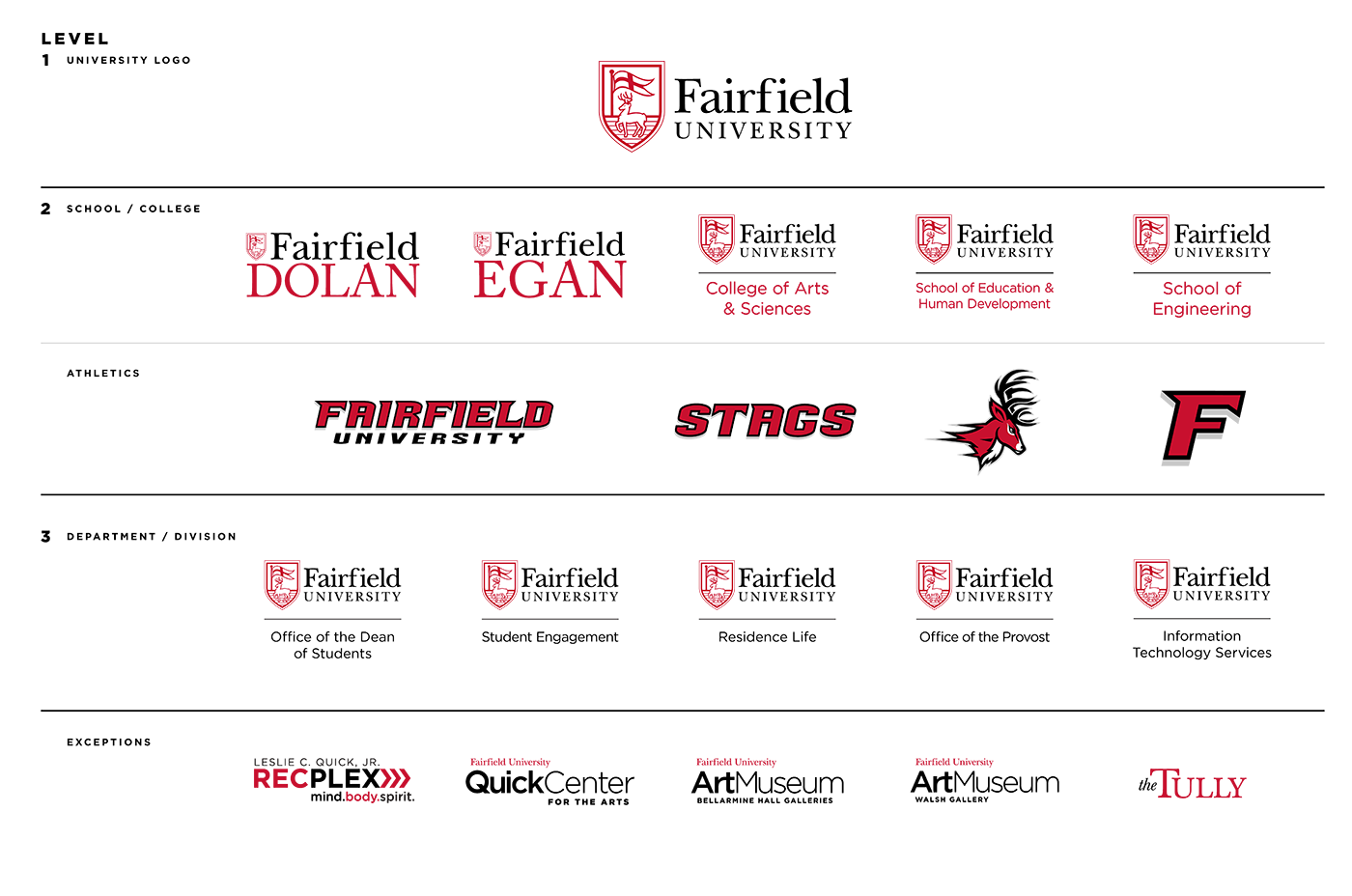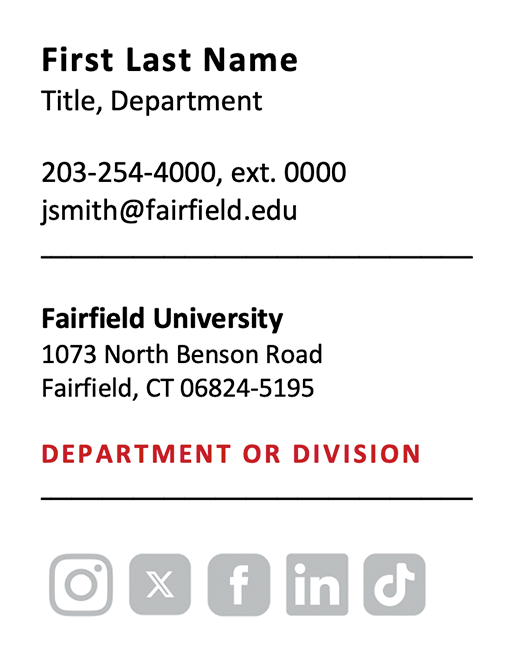EPS
An EPS file is a vector file format often required for professional and high-quality image printing. PostScript printers and image setters typically use EPS to produce vast, detailed images — such as billboard advertising, large posters, and attention-grabbing marketing collateral.